Example of Category Blog layout (FAQs/General category)
What is an Uncategorised Article?
Ultima actualizare în Luni, 11 August 2008 15:14 Scris de Administrator Luni, 11 August 2008 15:14
Most Articles will be assigned to a Section and Category. In many cases, you might not know where you want it to appear so put the Article in the Uncategorized Section/Category. The Articles marked as Uncategorized are handled as static content.How do I install Joomla! 1.5?
Ultima actualizare în Luni, 11 August 2008 01:10 Scris de Administrator Luni, 11 August 2008 01:10
Installing of Joomla! 1.5 is pretty easy. We assume you have set-up your Web site, and it is accessible with your browser.
Download Joomla! 1.5, unzip it and upload/copy the files into the directory you Web site points to, fire up your browser and enter your Web site address and the installation will start.
For full details on the installation processes check out the Acryl unghii on the Joomla! Help Site where you will also find download instructions for a PDF version too.
Cine sunt eu?
Ultima actualizare în Vineri, 26 Decembrie 2008 16:47 Scris de Administrator Luni, 11 August 2008 00:42
Is it possible to change A Menu Item's Type?
Ultima actualizare în Duminică, 10 August 2008 23:15 Scris de Administrator Duminică, 10 August 2008 23:15
You indeed can change the Menu Item's Type to whatever you want, even after they have been created.
If, for instance, you want to change the Blog Section of a Menu link, go to the Control Panel->Menus Menu->[menuname]->Menu Item Manager and edit the Menu Item. Select the Change Type button and choose the new style of Menu Item Type from the available list. Thereafter, alter the Details and Parameters to reconfigure the display for the new selection as you require it.
My MySQL database does not support UTF-8. Do I have a problem?
Ultima actualizare în Joi, 07 August 2008 09:30 Scris de Administrator Joi, 07 August 2008 09:30
No you don't. Versions of MySQL lower than 4.1 do not have built in UTF-8 support. However, Joomla! 1.5 has made provisions for backward compatibility and is able to use UTF-8 on older databases. Let the installer take care of all the settings and there is no need to make any changes to the database (charset, collation, or any other).Mai multe articole..
Pagina 1 din 2
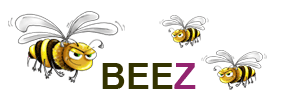
 Category Blog
Category Blog



